The article proposes a new approach (algorithm) of quickly and efficiently calling models of customers in organizations which using CRM system for customer service through telephone channels.
The large organizations as Banks, consulting companies use CRM systems for customer service through the telephone channels. And it’s complicated to make the communication effectively without lost, technical breaks, and thus save the time.
There are several kind of drivers and systems offer the solution to make communication automatically, and one of the best decisions is offered by CISCO, as called CISCO Dialer or Cisco Unified Contact Center Enterprise. But having the automatic tool for call is not enough to organize the effective calling when the phone number for calling is not available, when the client has several phone numbers, when the call is broken, or there is need to exclude the phone in a real time and etc.
Automatic dialers increase contact center efficiency because they eliminate the possibility of reaching a wrong number, save time, and make contact center agents more productive. By automatically dialing and screening for busy signals, no answer, and answering machines, dialers ensure that agents do not waste time on non-value-added mechanical and routine tasks. Only when the dialer reaches a live contact will the solution transfer the call to the next available agent.
The Cisco Outbound Option application provides outbound dialing functionality along with the existing inbound capabilities of Cisco Unified Contact Center Enterprise. This application enables the contact center to dial customer contacts and direct contacted customers to agents or IVRs. With the Cisco Outbound Option, you can configure a contact center for automated outbound activities.
Outbound Option features include:
- Unified CCE Compatible Dialer
- Campaign Management
- Unified Contact Center Software Management of Skill Groups
- Outbound Option Dialing Modes
- Outbound Option activity reports
- Callbacks
- Call Progress Analysis (CPA)
- Transfer to IVR
- Sequential Dialing
- Cisco IP Contact Center Agent Re-skilling
- Abandoned and Retry Call Settings
- Campaign Prefix Digits for Dialed Numbers
- Outbound Option Support on Cisco Unified Contact Center Hosted
- Outbound ECC Variables Support in Siebel 7.5.3 and Later
Outbound Option supports the following dialing modes:
- Preview
- Direct Preview
- Progressive
- Predictive
Depending on the Outbound Option campaign settings, a callback can be scheduled as a personal callback or a regular callback.
The transfer to IVR feature provides Outbound Option with another outbound mode. This mode causes the Dialer to transfer every customer call associated with a specific skill group to a service control-based IVR instead of an agent. This feature allows a contact center to run unassisted outbound campaigns using pre-recorded messages in the Cisco Unified IP-IVR and Cisco Unified Customer Voice Portal products.
The following figure shows the component relationships within Outbound Option
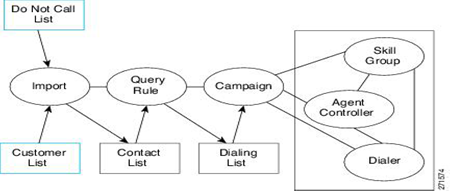
Fig. 1
Query Rules. The query rule determines which customer contacts to use from the import for a campaign. You can associate multiple query rules with a campaign; therefore, you can use them to segment a campaign by query rule for prioritization or other logical groupings. For example, if your campaign requires dialing customers between the hours of 9:00AM and 11:00AM, you could set up a query rule to only dial during those times, then configure the campaign to switch to another query rule after that time when the sequence has ended.
Campaigns. A campaign is made up of one or more query rule-generated dialing lists and one or more campaign skill groups. Outbound Option reads in contacts from the dialing list associated with the active query rule for the campaign, and directs Dialers to place calls to customers. The Dialer then directs contacted customers to agents or IVRs in the campaign skill group for applicable customer treatment. The Dialer adjusts the number of customers to dial per available agent (or IVR port for a transfer to IVR campaign). As in Progressive mode, when multiple customers answer the calls placed for a single agent, secondary answers can be transferred to another associated agent in the campaign, or sent to the configured IVR for abandon treatment and possible queuing if no agents are available. If no agents or IVR is available, the call will be dropped without treatment. A Predictive Dialer is designed to increase agent utilization in a call center. To increase the chances of reaching a customer, a Predictive Dialer dials several phone lines per available agent. The goal is to dial enough lines to keep the agents busy while not exceeding the configured maximum abandoned call rate. An abandoned call occurs when a customer answers the phone, but no agent is available to talk to them. In some cases, the abandoned call rate is limited by government regulations (typically, less than 3 % for telemarketing calls). In Predictive and Progressive mode, agents that are reserved remain reserved until there is a successful live call. They are not immediately released if a live call is not available. On campaign completion (when the dialing list for the campaign runs out of records), agents who remain reserved are released.
Caller ID Masking by Campaign. Outbound Option allows you to configure up to 15 prefix digits for dialed numbers in a campaign. If you configure a prefix, it will be inserted before the Dial prefix for all numbers dialed in a campaign. For example, all customers dialed from Campaign A will see a caller ID of “1–800–333–4444,”while all customers dialed from Campaign B will see a caller ID of “1–800–555–1212.” The prefix digits are always prepended to the beginning of the number, so that they can easily be stripped using translation patterns.
Callbacks. When the system contacts a customer and transfers the call to an agent, the customer has the option to request being called back at a later date and time. The agent enters the date and time the customer would like to be called into the agent application, and the call is scheduled for callback. If an agent is skilled for a predictive campaign and schedules a callback for that campaign, the callback for that campaign will be handled in Predictive mode as well (callbacks are handled in the same mode as the campaign type). Depending on the Outbound Option campaign settings, a callback can be scheduled as a regular callback or a personal callback.
- Regular callbacks can be handled by any agent assigned to the campaign, where the customer is called back using the configured campaign mode.
- Personal callbacks allow the customer to receive a callback from the agent they spoke to when they were first contacted. The customer is called back using a similar mode to the Preview dialing mode. Callbacks on personal callbacks are handled in the associated campaign mode.
Campaign Skill Groups. A campaign skill group describes the resource pool for a campaign and provides the necessary information for managing the campaign. For larger enterprise deployments with multiple contact center sites, skill groups are associated with a specific contact center site, which might have different hours of operation and different IVR equipment. Dialing Mode is a skill group attribute, so that contact center skill groups can be opened and closed at different times for shared campaigns using Unified CCE administrative scripts.
Having these advantages which dialer offers, even it couldn’t be enough to organize the effective dialing.
The purpose of the research and development is to ensure that all campaigns called intensive regardless of several factors. For example, you can take the weight of a joint campaign + type of ring up the phone, because mobile number is a critical or dependence on ringed up phones to remaining of outgoing calls, i.e. in campaigns, where a large figure, it is necessary to call intensively.
It is also important not to postpone the all contact with the client, but the client's specific phone number. But the logic of exclusion of contact should be monitored by chosen CRM system, because otherwise in the case of dial-up phone number, all contact with the client will be excluded with the scheme above, and on the side of the application may be the result of two call results that lock manager and they require a recall:
1) Wrong number
2) Unreached
Necessary to exclude the contact with the client completely, only if the successful status with the client's contact is reached or payment delayed or informed about the payment.
Finally having all of these advantages of dialer, the following algorithm for effectively dialing was generated and realized:
1) External analytical system generates outbound dialing campaigns
2) Gateway loads the data from External analytical system to chosen CRM system tables
3) Chosen CRM system enriches data from External analytical system — adds the customer's phone number, PIN, etc. and unload to Outbound dialer
4) The analytics of calls made by the contact center and error codes from a CDR file of telephony are loaded every day to chosen CRM system from the external scheme in database, where the number does not exist. Once upon the receipt of the response code that number does not exist, there is need to exclude the telephone number from outgoing calls to 7 working days.
5) Chosen CRM system forms the view for bus system by the job. Another job works on the bus system side that once the data appear in the chosen CRM system, it starts data transmission in Outbound by the calling of stored procedure for each transmission line. Bus system works in multithreaded mode for 5 streams. Upon receipt of a successful report from Outbound, bus system affix status sent to chosen CRM system
6) When importing data to the contact number of the client the stored procedure on the dialer, adds a prefix to the beginning of the number (5 different prefixes) and duplicates one phone number. It's for ensure that when you retry the call he got on different gateways and determined on the client differently
7) Keep a list of prefixes in the Outbound configuration, and dialer depending on the number of attempts to call on the phone, substitutes a prefix to the phone itself. Thus, while maintaining the results on a call or contact with a customer account for one number current problems in recognizing numbers should disappear
8) Chosen CRM system according to the priority of the campaign for all campaigns with first priority forms the unload, complements the list of phone numbers (limit of 10 phones), uploads data directly into the database by adding the dialer through a stored procedure on the side of the dialer through gateway.
9) Only the contact with the specified phone number + 3 different prefixes are formed
|
Code |
The prefix |
Description |
|
CALL_PRI |
07 |
PRI numbers |
|
CALL_AON |
09 |
АОN numbers |
|
CALL_HIDDEN |
08 |
Hidden numbers |
10) The dialer is set in a mode to start automatically at a specified time. Telephoning mobile numbers begins at 9–00. The job which unloads codes results of outgoing calls for each phone number from the dialer in chosen CRM system works every 10 min (N min is setting).
11) Chosen CRM system generates a new list of telephone calls on the following priority contact numbers of customers, with the exception of those customers for which the result is payment delayed, informed about the payment. When forming a list of telephone calls the start and end time of outgoing calls on phone type, time zone is taken into account
12) If the amount of tasks that are on ring up + new list for telephone calls is less than 10 % of the total number of tasks in the roll call for this campaign, the job automatically starts work on the campaign, with the following priority. It's provided by Query Rule mechanism
13) In case of connecting the agent with the client (successful status in dialer) and the conversation is not completed due to technical reasons (answering machine, call disruption), i.e., unsuccessful status in chosen CRM system — this status is fixed in chosen CRM system, and the another phone with next priority goes on calling
14) In the case of payment by the client and the job didn't work in time, it will be excluded from the dialer.
15) In the case when a phone number exists in the blacklist, it checks for jobs on telephone calls and if there is a default, then the dialer excludes phone number from outgoing calls
16) In case of connecting the agent with the client (successful status in dialer) and the client asks to call back, the CallBack is appointed for a specified time
17) In the case of that all customer numbers isn't reached technically, then Chosen CRM system affix status UNREACHED on the client.
So the following the algorithm and technical proposing from CISCO above will let to eliminate the possibility of reaching a wrong number, save time, and make contact center agents more productive, by automatically dialing and screening for busy signals, no answer, and answering machines, dialers ensure that agents do not waste time on non-value-added mechanical and routine tasks in the organization which CRM systems for customer service through the telephone channels.

